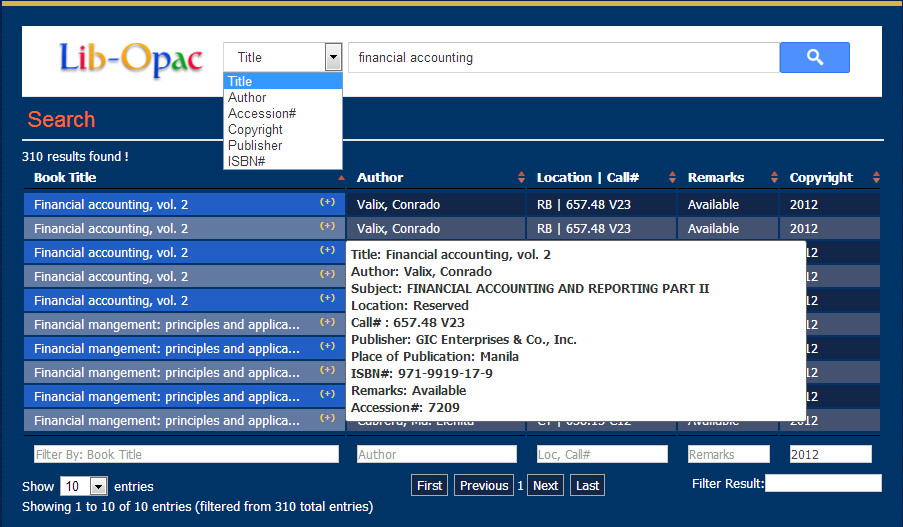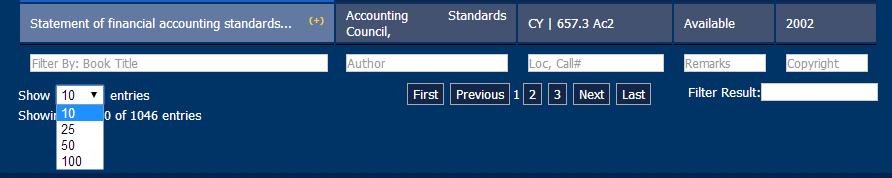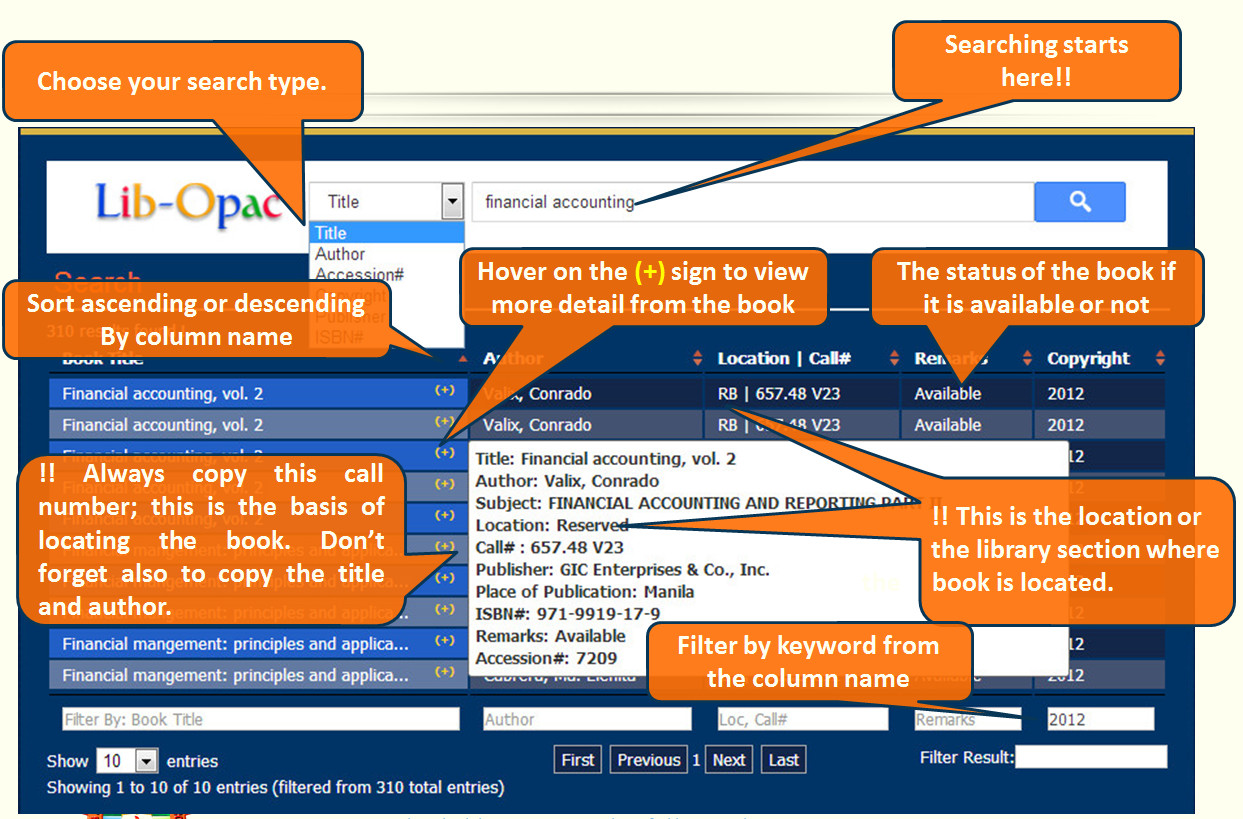The library acts as huge reservoir of knowledge on various themes. Certainly, this is the main reason why it is dubbed as ‘the heart of an academic institution’. It stores, accumulates and provides users with necessary information using every sort of media. But the information it offers will earn no value unless it is readily accessible and bring satisfaction and benefits to its intended clients. Accordingly, creating value and continued patronage for library resources have become a vital challenge among libraries in this modern era of IT. The procurement, organization and dissemination of information are among the significant issues that defy library’s role towards institution’s academic excellence. Among the factors resulting to the present gap between access and utilization are the varied user’s needs; attitude towards information resources; knowledge/awareness of available resources; level of satisfaction with their library experiences; and skills of and their preferences of information sources.
To elevate its utilities, the library introduced a new system of accessing information – the Online Public Access Catalog (OPAC). This new system is more efficient, precise and prompt compare to the traditional manual system of accessing library resources.
In this modern age of information and communication technology (ICT), where information is supreme and serves as an essential basis of human progress, libraries continue to develop its services to conform to the user’s need and attitudes. In order to provide better and quick access to its resources, this Academic Year 2013-2014, CHMSC-FT library introduced Online-Public Access Catalog (OPAC). This methodology will aid users have electronic access to all items (book, video, map, audio tape, CD, etc.) displayed in the library. OPAC is the automated version of the manual card catalog and by using it, the students can search and determine whether the library has collection of the needed resources, know where the latter is located, and whether it is available or not. It is designed to be accessed via terminal so that users may directly and effectively search for and retrieve bibliographic records without the assistance of human intermediary. OPAC of FT Library could be accessed anywhere through the World Wide Web via the institution’s official website www.chmsc.edu.ph/OPAC/.
Learn how Online Public Access Catalog Works
A user can browse for items on the catalog by the following search type: title, author, accession number, copyright, publisher, ISBN number. Just enter the search term, keyword or information into the search box then click the Search icon.
Enter a keyword into the search box related to the chosen search type and click the search button or press enter. A listing of materials relative to the search method used will be generated. Essential details about the book such as book title, author, location and call number, and copyright will be displayed. Total number of results is shown above the search result table.
To view more details of a specific record, hover your mouse cursor on the (+) sign beside the title. A popup box will appear with the additional details about the book or you can also click the title to view the details in a new browser tab. Check the book status in the remarks column if it is available or not. Take note of the location and the call number, this is your basis on locating the book. Don’t forget also to copy the book title and author.
Ask assistance from the staff if you’re not familiar with the location of the book. A listing of materials relative to the search method used will be generated similar to the image at the right.To navigate to the remaining result page, use the
navigation menu located at the footer of the search result table. To view more items on a single page, change the value in the show more entries dropdown menu.
To narrow the search results by a specific column name, type a keyword on the filter by column textbox below each column.
A summary of the above procedures is presented below.